Let The Big Draw introduce Damian Parker, Head of Faculty at St Cyres School in Penarth, Wales, and an Apple Distinguished School.
Damian has taught Design Technology for 26 years and is passionate about using technology to guide and enhance the learning experience in his classroom, within Design Technology and beyond. Over the last ten years, he has sought to bring Apple products into his teaching and has made iPads a key resource within student learning at St Cyres.
Damian is the next featured guest with The Big Draw and Concepts App as part of our new Events series exploring creativity and playfulness in drawing.
You can sign up here to our dedicated The Big Draw + Concepts App Events series mailing list and be the first to hear news and updates.
We are excited to catch up with Damian and find out more about his creative practice and his use of digital drawing and technology in education. Read on for the interview below:
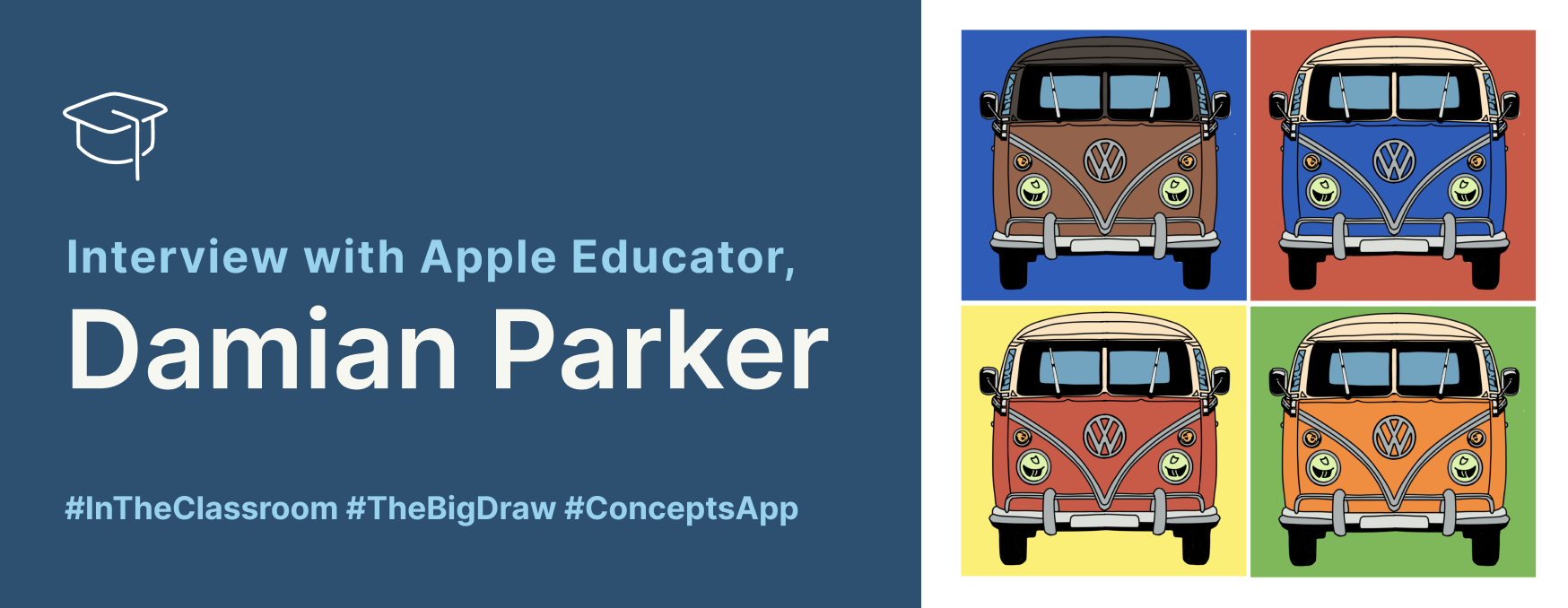
Could you start by telling us a bit about yourself and your design practice?
My name is Damian Parker and I’m Head of Faculty for Art & Design Technology at St Cyres School. I’m an Apple Teacher and also an Apple Distinguished Educator. As a teacher, I am trained as a Design Technology teacher specialising in Product Design and Engineering. My role in the school is to lead the Design Technology, Art and Photography Faculty, and to train staff and students in the use of Apple Technology for teaching and learning.
You’re passionate about using the iPad in the classroom. What led you to move towards digital devices?
Before our students had access to iPads, we had already moved from traditional design portfolios to digital work. I found that students could save many hours creating their work digitally and a huge reduction in costs for the Department as we no longer had to provide colour prints, stationary and glue. Using traditional methods, students would waste so much time preparing borders on sheets, printing out work and sticking it onto their design sheets. Then if they had made any mistakes, they had to re-do the whole process. The only area which still used traditional methods was sketching. Final drawings and complex CAD work has always been completed on the computer using specialist CAD packages such as Autodesk Fusion or Techsoft 2D Design.
Around this time, we were fortunate enough to move into a new school using 1:1 technology. This meant that every student had an iPad to use all day, everyday. This made me start to investigate the use of the iPad as a sketching tool. After many trials of different Apps we decided that Concepts best suited our needs. So, we started experimenting with older students, and quickly found we could replicate the traditional drawing skills taught with the iPad, stylus and Concepts App. Once we were confident that the App was having an impact for both teaching and learning, we quickly extended the use to other classes across different ages. Using the iPad for digital sketching allows our students to design at any time of the day and at any place where they feel comfortable. No longer are our design lessons confined to the Graphics room or classroom.
Mark making comes in so many forms! What new opportunities have you found that digital drawing offers students to explore sketching and drawing?
Within our design lessons, students are now able to sketch and develop their ideas far quicker than before. When we are confined by hours in the day, or time spent on a project, working digitally enables students to produce more work in less time. It allows duplication and manipulation of drawing in a few short strokes. As a teacher, I can duplicate the sheet and sketch over the top to help students progress in their development. I can also sketch with my students, and then email them the work to continue at a later date.
We are now experimenting with transferring design work through to the laser cutter and 3D printer directly from the iPad. Results are looking promising and we look forward to developing this further over the summer term.

You have embedded this way of teaching into your lessons, your department and school as a whole. This is so pioneering! Could you share with us a bit behind the process of how this approach has been adopted across the school?
For every change in our Faculty, we always look to see what impact the change has on our teaching and learning. As much as we would like to use iPads for everything, if it has no benefit or impact on our students then we will not follow this route. I always start working with the older students as classes are generally smaller. We work through any new process together and make adjustments as we go. When we are happy with results, we will then filter this approach with the younger students, if this is suitable. I will usually follow this up with training sessions with other subjects in our Faculty and then review the results during the monitoring process. If I feel any new techniques developed would benefit other areas of the school, I will run whole school training or share my findings on Twitter with other educators. As mentioned earlier, we quickly found that students could create work at the same level and sometimes higher using traditional drawing and sketching techniques. We have also had a number of success stories with students who, in their words ‘cannot draw’, thrive when designing using the iPad.
Up until recently, our younger students were still producing sketch ideas on paper, photographing their work and then uploading to their digital portfolios to be marked. During lockdown, our hands were forced to look at alternative methods to create design ideas. We didn’t have the budget to use specialist Apps across all age groups so looked at alternatives. With a bit of research, I found that students could use Keynote to create design work so we trained our students to use this. Since returning to school, we have continued to use Keynote as the results have far exceeded previous work. We are now completely digital across all design year groups in the school.
From your experience, what advice would you suggest to teachers looking to incorporate digital drawing into their teaching?
From my experience, I would first look at what has already been trialled and used by other schools. There is a wealth of information out there which will save you so much time. I always call on the Twitter community, in particular the Apple Teachers. There are always other educators who are willing to share their findings. Unfortunately for me, at the time of our development there were only professionals to look at, however this proved just as useful.
I would start experimenting with the older groups, or perhaps run a lunch or after school club. This way it shouldn’t have any impact on the work which needs to be completed in our busy curriculum. In teaching, there is always little time for experimentation, so this is a good way to work around this. At the start of our digital transformation, we held monthly awards for students who used digital drawing which we shared on our school Twitter account. Students loved this, and we found it was a great way to encourage students to move away from traditional techniques.
When trialling new Apps, always have an openness to your teaching. I will always tell students that we are learning together and never claim to know all the answers. You will find that the students will always discover something new or find a great workaround as they have far more time to play and experiment.
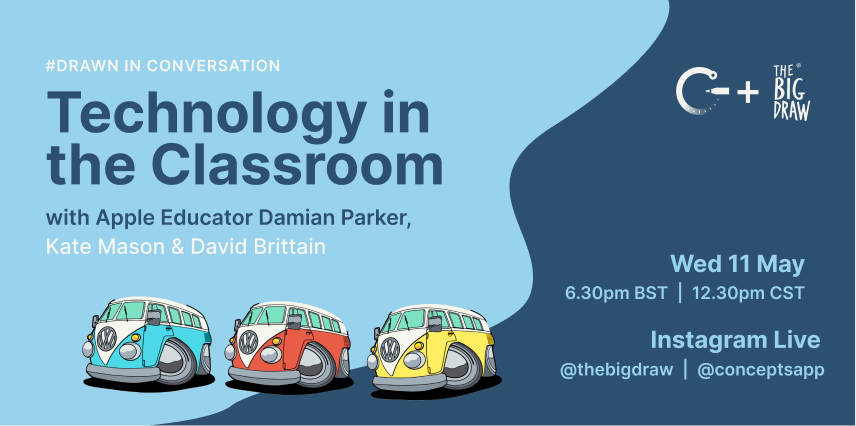
Damian Parker Instagram Live Interview with Kate Mason & David Brittain
Love this and looking for more? The Big Draw + Concepts App are excited to chat with Apple Educator and Design Technology teacher, Damian Parker.
Join us for an hour of Instagram Live conversation on 11 May 2022 at 10:30 am PST / 6:30 pm BST with The Big Draw's Drawn in Conversation Series. We will be discussing technology in the classroom, creative playfulness, and how digital sketching can help students succeed with their learning goals.
Over the past 10 years, Damian has devised, planned and explored digital drawing in the classroom. He has made the use of digital devices central to his teaching, growing students’ confidence in learning, drawing and design.
To join the Instagram Live:
- Follow @thebigdraw or @conceptsapp - we'll be streaming on both.
- When the clock strikes, find the channel's "LIVE" story at the top of your IG feed. Tap the story to watch and listen in! Join on your mobile device or Instagram.com.
- Make comments throughout the event and like the post!
- To catch it afterward, tap the Videos tab on @thebigdraw or stay tuned to watch again on The Big Draw's YouTube channel.
We can't wait to see you!

Looking for great links and resources from Damian Parker?
If you're interested in reading more about technology in the classroom, start with Damian Parker's blog for St Cyres, exploring drawing tools, students' learning, approaches to assessment and more.
Looking to understand the overall vision at St Cyres? You can download St Cyres' recent Apple Distinguished Schools application, which offers insight into the work the school does each day. To access the application, download the book for free on an iPad, phone or MacBook and access in Apple Books.
You can discover more examples and practice created by Damian Parker at St Cyres in Apple Books: Digital Sketching using Concepts, Further Designing with Concepts and Introducing Digital Sketching @ St Cyres School.

Want to learn more about St Cyres using Concepts App for Education?
Discover how the students and faculty at Apple Distinguished St Cyres School digitally designed their projects with Concepts App in the classroom in A Year Using Concepts at St Cyres School.
Read how Apple Distinguished St Cyres School has incorporated digital resources into the classroom and given students a mighty step up in design learning in Design Technology in the Classroom.

About Concepts
Designed by TopHatch, Concepts is the first app to explore and redefine visual thinking and design for touch on mobile devices. TopHatch team members are based in seven countries with creative epicenters in Silicon Valley, California and Turku, Finland.
Concepts is a vector-based sketching tool with a whiteboard-like canvas and popular with note takers, visual thinkers, architects, designers and illustrators. The Concepts Community is a space for news, interviews and tutorials featuring Concepts App, sharing challenges and material from excellent creators TopHatch work with. The app’s endless canvas enables boundless idea exploration, while the realistic pencils and pens make drawing feel natural and genuine. The app’s vector-based drawing engine lets you powerfully edit and organize every element of your sketches, designs and illustrations, and gives you flexibility to work with other software.
Head to their website
.png)